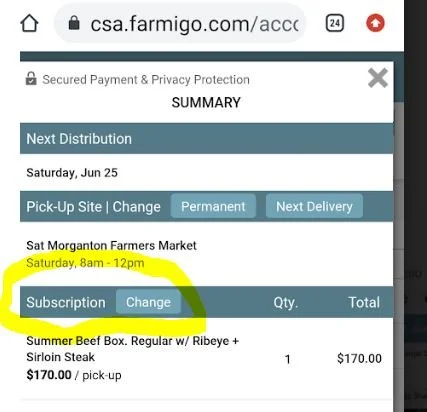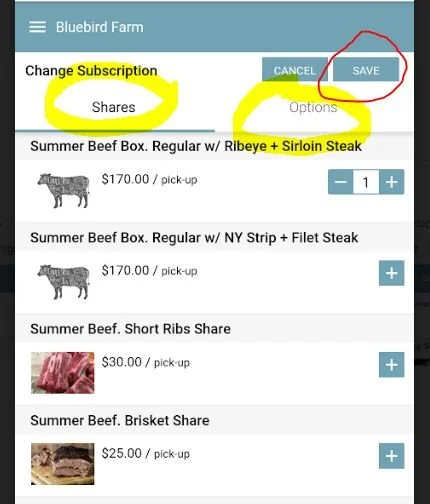Phone: Add Shares to your membership
How to add shares to your subscription
Instructions On A Phone
Remember To Click SAVE when you are done. You’ll Get A Confirmation Screen + Email.
Phone.
Look for the pop up Summary box. OR if the Summary box is not popped up, then click the Summary button.
In the Summary box, look for Subscription and Change. >>>Click Change.
2. Phone. This is the Change Subscription page.
-Select your Beef Shares.
-To select your Egg Share, click Options tab
Click SAVE when you are done = you will get a confirmation screen + email.
3. Phone
- Add an Egg Share under the Options Tab
-Select Schedule= Weekly or Every Other Week, Click Add.
***Phone Screen Glitch***You will need to scroll to grab/select Weekly or Every other Week***